![]()

No, I'm not a hipster. When I bought the very first Macintosh back in 1984 (all 128k RAM and twin 400k floppy drives of it), it wasn't hip and fashionable, it was downright eccentric! My friends thought I was crazy laying out a bonkers amount of cash on that beige box. But I knew from the very first moment I used one that this was how computers were supposed to work, and I had to have one. Things have moved on a long way since then, of course. Windows and Android are both very polished platforms, and the Google ecosystem works as well as the Apple one in terms of keeping everything effortlessly synced and integrated. But I'm not afraid to admit that aesthetics matter to me, and when it comes to putting together a complete system that not only Just Works but looks beautiful too, Apple still has the edge. So, what have we got up there? Short answer: a MacBook Pro 17 with 27-inch Thunderbold Display, bluetooth keyboard and Magic Trackpad; a MacBook Air 11; an iPad 2 (since replaced with an iPad Air); and an iPhone 4S. Looking at these in more detail ... |
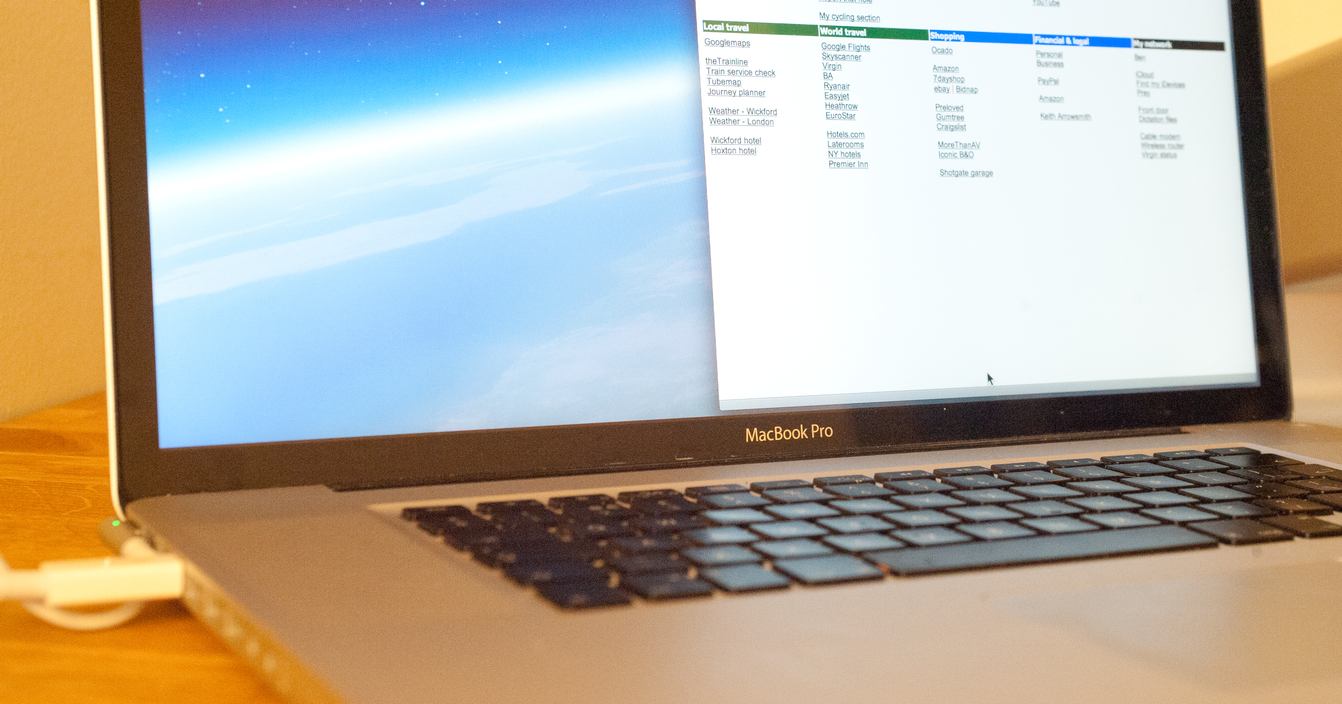
The MacBook Pro 17 is my main computer. I used to spend half my life travelling, so wanted a true desktop equivalent in portable form. The MBP 17 was almost that, it just needed a bit more storage capacity. I initially replaced both the 750GB hard drive and Superdrive with two 1TB hard drives, and later swapped the spinning metal for 2 x 1TB SSDs. I upgraded the RAM while I was at it, and voila: i7 processor, 1920x1200 17-inch screen, 2TB SSD, 16GB RAM. It runs rather well. |


These days, I don't travel nearly so much, but still appreciate it when I do. I can set up office in any hotel room, using the iPad with Splashtop app as a second screen, and have an extremely capable system wherever I happen to find myself. The iPad doesn't normally sit on my desk - I just put it there in the first photo to complete the picture. It doesn't get used much at home other than for reading ebooks in bed. It does, however, go with me pretty much everywhere else. Which is slightly embarrassing, as I initially dismissed the device as half the capabilities of a netbook at twice the price ... What sold it to me was a combination of portability, that amazing 10-hour battery-life, built-in mobile data and instant-on/off. In practice, it's tonnes more useful than a netbook. It also makes a great personal entertainment device when travelling. Load it up with books & movies and I'm sorted. And it's my primary navigational tool for hot-air ballooning. Memory Maps loaded up with Landranger maps and overlayed with BBAC data means I have everything I need, from restricted airspace to unfriendly farmers, right there on a large-screen moving map. Oh, and that's the Logitech Ultrathin Keyboard Case with it. |
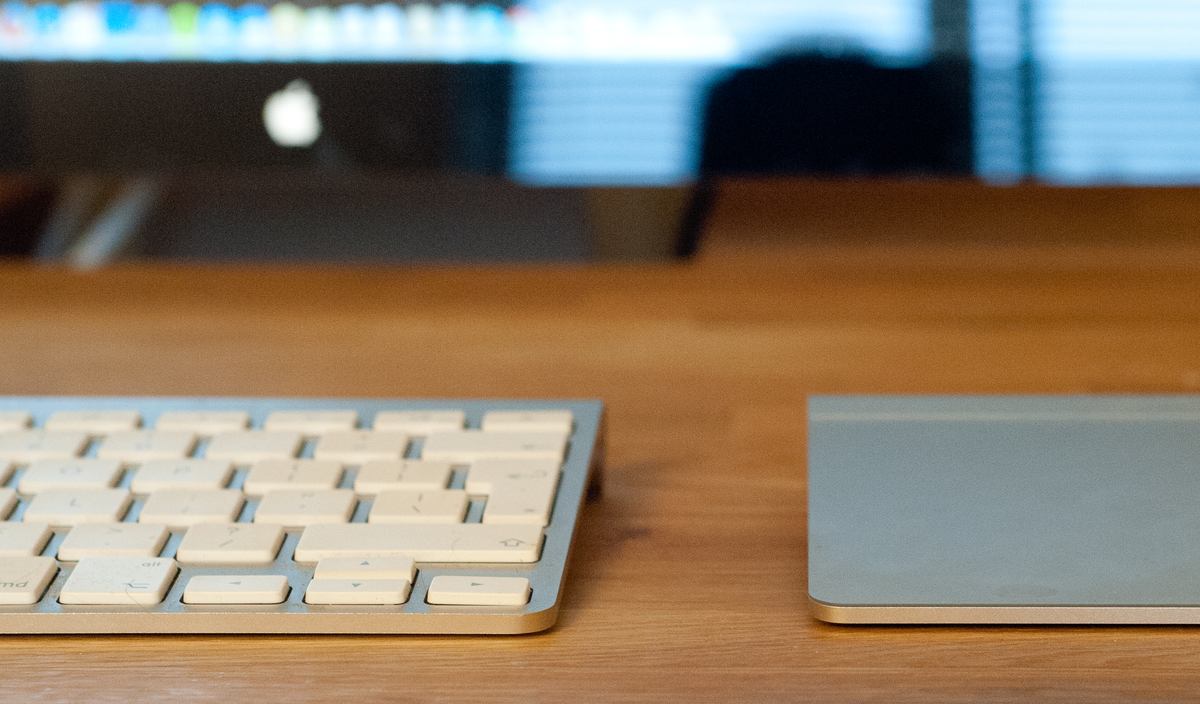
In my home office, the MBP itself becomes the second screen, and a 27-inch Thunderbolt Display becomes the main one. Bluetooth keyboard and trackpad complete the picture. The display stand sits on a sunken platform to bring the bottom of the display down to desk level, my preferred viewing angle. |

You may have gathered from my choice of Bluetooth peripherals that I'm of the view that wires are evil. Which is one of the things I love about Thunderbolt: there are only two wires running from the Mac to the display. Both display and USB links are provided through the Thunderbolt lead, with a power flylead powering the Mac without a separate power adapter. Naturally, both leads disappear out of sight as swiftly as possible. |

I could have bought Bluetooth speakers, but there didn't seem much point when they'd then need power cables, and the iCube speakers are USB-powered. |

Same with the Fujitsu SnapScan scanner (I naturally operate a paperless office, so all paperwork gets scanned on arrival). But the speaker cables get hidden behind the speakers themselves, and the scanner cable of course follows the example of the Mac. |

The desk was custom-made by a friend to achieve minimal cable visibility. All of the unsightly stuff sits on a rear under-shelf: power-strips, power-blocks, USB hub and external drives (one acts as a second Time Machine drive, the Mac automatically switching between that and the Time Capsule on alternate hours, and the other as a partitioned clone of the two Mac drives, Carbon Copy Cloner automatically updating both clones each time the Mac is connected, then automatically ejecting the drives). |

The iPhone lives in a dock on my desk during the day. No need by now to explain that the cable drops down below the dock, the power cable running back to the rear undershelf. The iPhone is my most under-utilised device. It does mostly get used as a phone: for calls and text messages. But I run a few apps, and justify it on the basis that Siri lets me dictate pretty much everything I'd otherwise have to type, and the location-triggered reminders are useful. That's also partly why I still have an iPhone 4S: you can read the longer explanation over on 9to5Mac. |

Which brings us to the MacBook Air 11. This is unashamed luxury. I typically use it once or twice a week on the move, when I could easily take my MBP 17 instead, plus once a year for a cycling holiday, which is my only real justification for it. The simple truth is: I love it. It's fantastically portable, and an extremely capable machine. Plus it's gorgeous. How could I reasonably be expected to resist? This is the latest mid-2013 Hasell-powered machine, which delivers around 7 hours' real-life battery use, meaning I never carry the power supply except for multi-day trips. These Twelve South BookBook cases for MBP and MBA respectively also fall firmly into the 'How could I possibly be expected to resist?' category. But I would say that they are also extremely practical, offering a high level of protection |
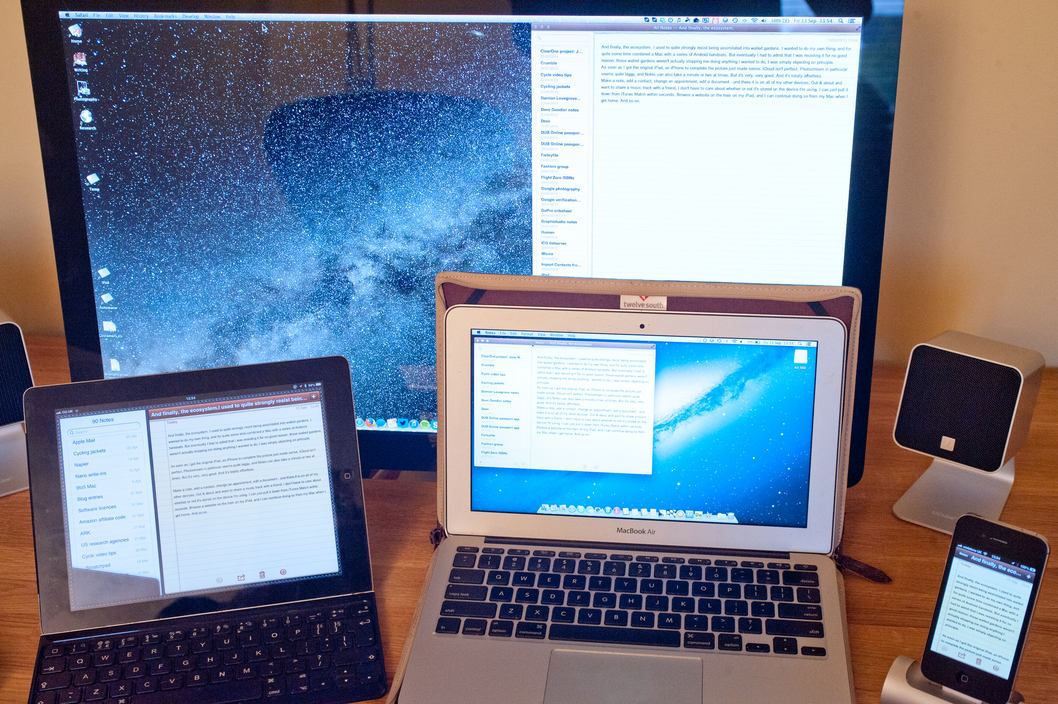
That's the hardware (old iPad shown there). But it's of course also about the software - and the way it works together with the hardware. Back in the days when it was Snow Leopard vs Windows 7, I considered them pretty much on a par. Both very polished, both very stable. But Lion pushed OS X ahead, and one of the small but critical elements was trackpad gestures. Flicking between desktops and between pages with a simple gesture is both eminently usable and beautifully elegant. It's a great example of Apple designer Jony Ive's argument that design isn't just about the physical object, it's about how well that object works. I have to admit my experience of Windows 8 is limited, but my impression is that it's a great touchscreen platform and a pretty poor desktop one. Mountain Lion, on the other hand, made OS X even slicker. Mavericks is a slight improvement on the functionality scale, but I have to say performance is less impressive - there are still a number of minor but irritating glitches. And finally, the ecosystem. I used to quite strongly resist being assimilated into walled gardens. I wanted to do my own thing, and for quite some time combined a Mac with a series of Android handsets. But eventually I had to admit that I was resisting it for no good reason: those walled gardens weren't actually stopping me doing anything I wanted to do, I was simply objecting on principle. As soon as I got the original iPad, an iPhone to complete the picture just made sense. iCloud isn't perfect. Photostream in particular seems quite laggy, and Notes can also take a minute or two at times. But it's very, very good. And it's totally effortless. Make a note, add a contact, change an appointment, edit a document - and there it is on all of my other devices. Out & about and want to share a music track with a friend, I don't have to care about whether or not it's stored on the device I'm using, I can just pull it down from iTunes Match within seconds. Browse a website on the train on my iPad, and I can continue doing so from my Mac when I get home. And so on. Even changing phones is completely painless. Take your new phone out of the box, put in your Apple ID, wait 15-20 minutes and there's your old phone: apps, data, settings, the lot. Of course, Google does the same these days, but to me it's about the complete package: hi-spec hardware, beautiful aesthetics, elegant user-interface and effortless syncing. I could put together that kind of package with Windows and Android if I shopped around, and I could possibly even make it work with Chrome OS and Android if I didn't need high-end photographic software, but with Apple, I don't have to: it Just Works. |
![]()